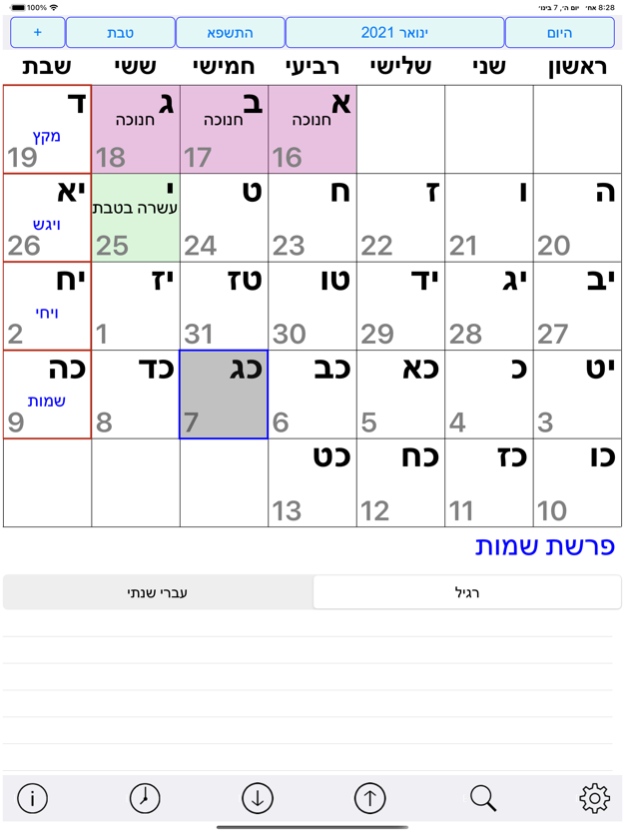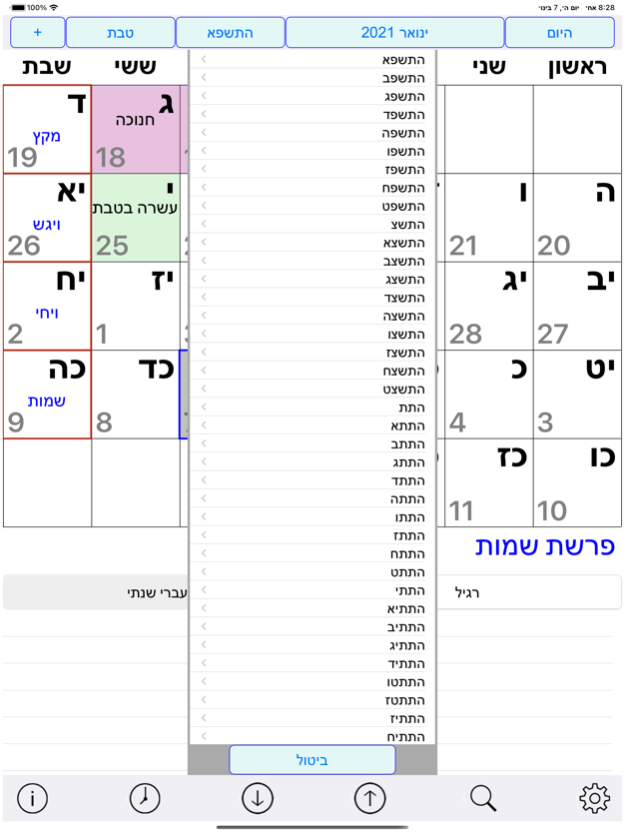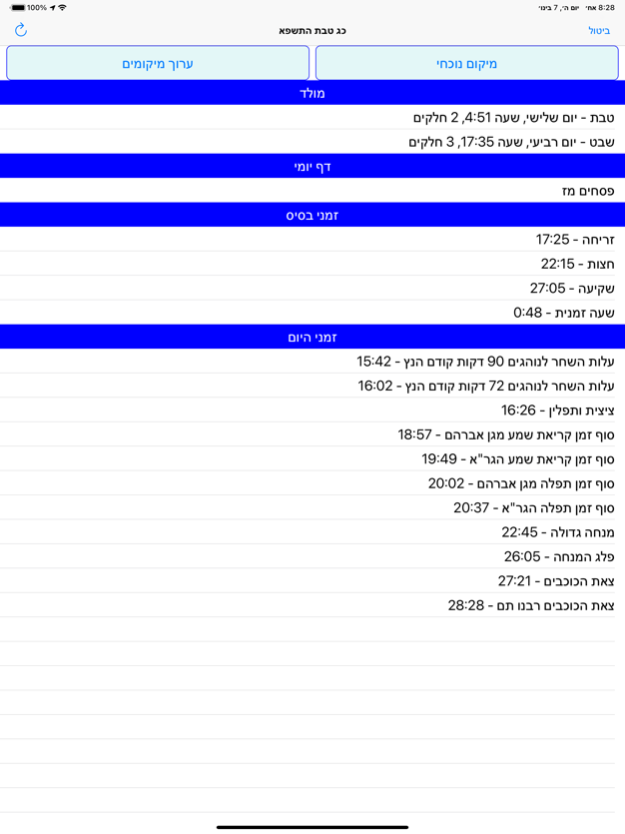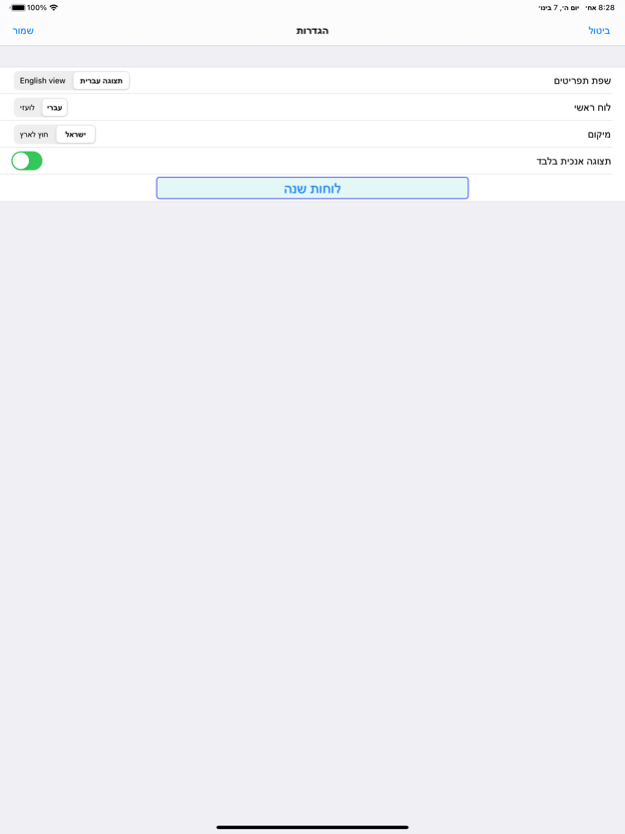Esh Luach אש לוח שנה 8.0
Continue to app
Paid Version
Publisher Description
Hebrew Calendar show hebrew and gregorian date on one screen
Show Holidays, Parashat Shavua, Sefirat Ha'omer
Show Halachic times (sunrise sunset..) for current location by GPS
Show time of "Molad" for Rosh Hodesh
Adding events, Birthdays, Yartzait etc.
Adding alerts.
sync events with iphone calendar.
לוח שנה עברי לועזי על מסך אחד
מציג חגים, פרשת השבוע, ספירת העומר
מציג את זמני ההלכה זריחה שקיעה ועוד לפי מיקום גי פי אס
מציג את זמני המולד בשביל ראש חודש
ניתן להוסיף אירועים פגישות, ימי הולדת אזכרה וכדומה
הוספת תזכורת עם התראה
סינכרון האירועים עם לוח השנה של האייפון
Jan 11, 2023
Version 8.0
New interface, full Dark mode, choose background color.
ממשק משתמש חדש, תמיכה מלאכה במצב חשוך, אפשרות בחירת צבע רקע.
About Esh Luach אש לוח שנה
Esh Luach אש לוח שנה is a paid app for iOS published in the Office Suites & Tools list of apps, part of Business.
The company that develops Esh Luach אש לוח שנה is Elyahu Sheetrit. The latest version released by its developer is 8.0.
To install Esh Luach אש לוח שנה on your iOS device, just click the green Continue To App button above to start the installation process. The app is listed on our website since 2023-01-11 and was downloaded 23 times. We have already checked if the download link is safe, however for your own protection we recommend that you scan the downloaded app with your antivirus. Your antivirus may detect the Esh Luach אש לוח שנה as malware if the download link is broken.
How to install Esh Luach אש לוח שנה on your iOS device:
- Click on the Continue To App button on our website. This will redirect you to the App Store.
- Once the Esh Luach אש לוח שנה is shown in the iTunes listing of your iOS device, you can start its download and installation. Tap on the GET button to the right of the app to start downloading it.
- If you are not logged-in the iOS appstore app, you'll be prompted for your your Apple ID and/or password.
- After Esh Luach אש לוח שנה is downloaded, you'll see an INSTALL button to the right. Tap on it to start the actual installation of the iOS app.
- Once installation is finished you can tap on the OPEN button to start it. Its icon will also be added to your device home screen.